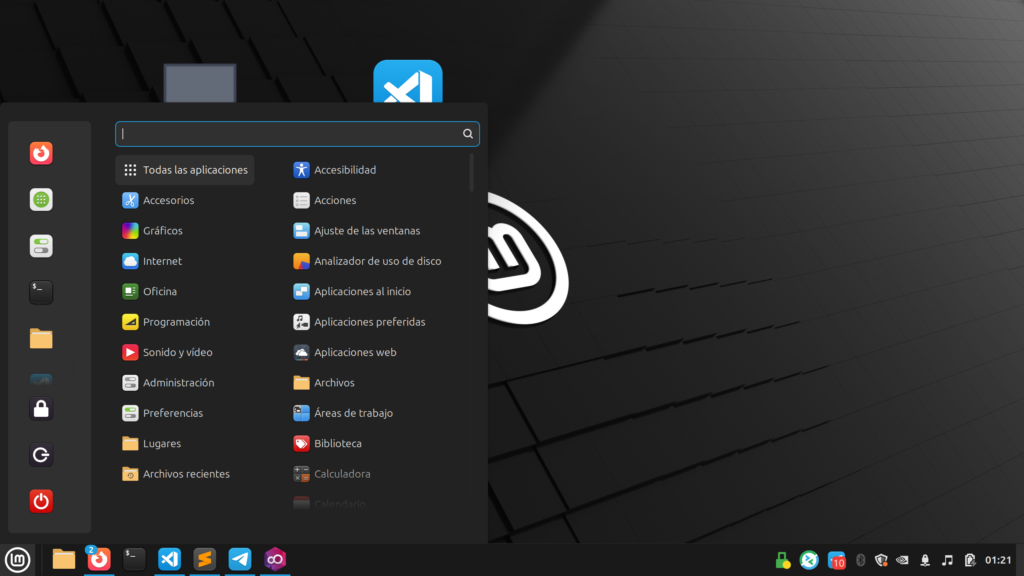
Like many, I stopped using Windows because of its insecurity and many other reasons. I’ve tried many versions of LINUX, like Ubuntu, Kodachi, Kali, Zorin OS, etc.
Currently, I’m testing Linux Mint and I’ll share my impressions and what I personally consider advantages, as well as what to do after installing Linux MINT and the first steps.
Well, let’s begin.
Linux MINT:
- I consider it one of the fastest, and it uses very little RAM. Like many Linux systems, as you install programs or games, over time they tend to slow down. But Linux MINT always feels like new.
- It’s not annoying. It doesn’t ask to update constantly or tell you the usual “Restart to update.” It lets you know, but doesn’t force you. It gives you time, everything calmly.
- Simple and easy to use. Visually, I find it EASY. You find everything quickly, no complications, everything organized. So simple that a child could use it.
- The best part: “Free and No Viruses” (I think that’s the advantage of all Linux systems, but it’s worth pointing out.)
- A wide and friendly community. Got lost in something? Forgot something? Need help? You can join a community and try to solve any problem.
In short, Linux isn’t perfect, like no system is, BUT it comes close, for being simple, clean, and safe.
I’d recommend using Linux Mint if you’re looking for a fast, simple, secure OS, with no complications, and somewhat similar to Windows.
General Performance
Linux Mint: Smooth, even on low-resource machines, stays fast over time.
Ubuntu: It’s good, a bit heavy, and on low-end computers it feels a bit slow and heavy.
Kali: Very good BUT depends on what you need it for or what use you’ll give it, BUT it requires a decent machine, uses a lot of RAM and is somewhat heavy.
RAM Usage: (Idle)
Linux Mint: Low RAM usage, from 400 to 600 MB approx.
Ubuntu: Medium, 600 to 800 MB just at startup, medium usage.
Kali Linux: High, high RAM usage can reach up to 900 MB just by turning on the computer.
Requirements:
Linux Mint: Doesn’t demand much, as long as your computer turns on.
Ubuntu: Needs a machine that’s not too old and can handle it.
Kali: Meant for modern hardware.
Target Audience:
Linux Mint: Students, regular home and office users, people looking for something simple and stable.
Ubuntu: For everyone, developers, and people with basic Linux knowledge.
Kali: Professionals, ethical hackers, penetration testers, etc.
Tip of the Day – Linux Tips
Here comes a TIP, taking advantage of the topic and talking about how good and interesting Linux MINT is.
A hidden gem in Linux Mint: Warpinator
Most people don’t even realize it exists, they don’t notice it, it comes pre-installed, and yes I know, it has a weird name, but it does something important.
“It lets you share files between computers on the same network.”
How does it work? It’s simple. You open it, it will automatically detect other computers on the network (even with Android if you have the APK), and you send the files. Simple and fast.
I hope you learned something from this post. It’s always good to learn. Remember, if you want to learn more, you can keep reading our articles, and leave a comment in case you have a problem or question. I’ll try to help you.

Questions and Answers
Is Linux Mint good for gaming?
It depends. Even though I don’t personally use it for gaming, I know you can run Steam games and some native Linux games, and I don’t know why you would use Linux for gaming anyway.
Do I need antivirus on Linux Mint?
Not really, BUT that doesn’t mean you’re immune to everything. There are viruses for Linux, BUT they’re few, and it also depends on how careful you are. If you’re going to download something super weird from a VERY sketchy website, I think it’s no longer Linux Mint’s fault.
Can I install it on an old laptop?
Yes, you can, since it uses little RAM, and your laptop will have no problem with Linux Mint. Even if your laptop has low specs, you can choose the XFCE or MATE version, which use even less.
How do I update the system?
This is something I like about Linux Mint. It has its own update manager, where you decide what and when to update. I love it!
What do I do if I break something?
Relax, Linux has a tool called Timeshift. It’s a tool that lets you go back in time, like nothing ever broke. BUT you do have to activate it.
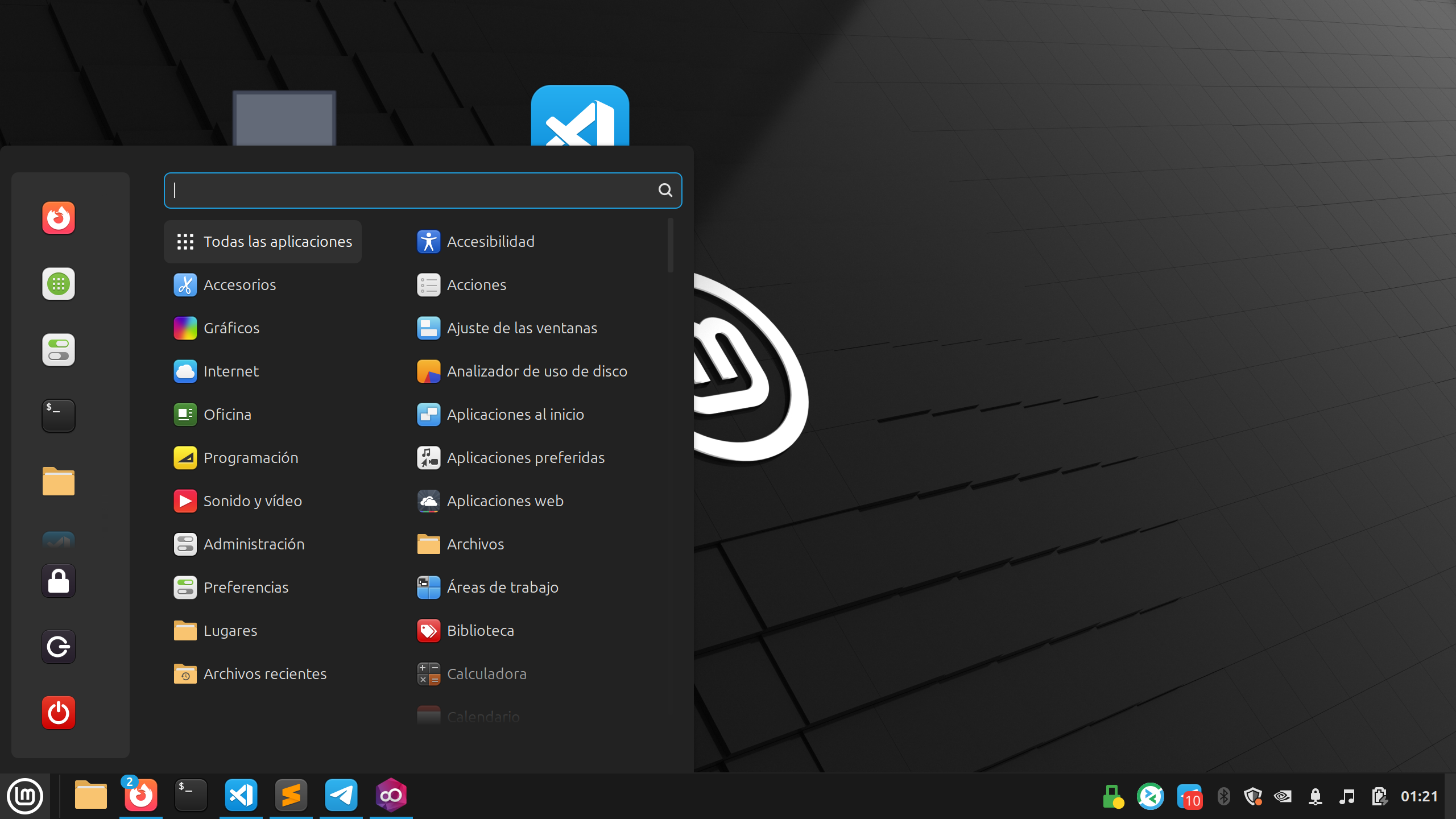
Leave a Reply