
Let’s be real.
We all have that old laptop sitting around. Dusty, slow, forgotten.
It turns on when it wants, sounds like a 90s fan, and freezes just opening the browser.
I had a laptop like that.
A 2014 laptop, with Windows.
It was slow, got hot, made noise, and I thought it was already dead.
I was about to throw it away… but then I thought:
“What if I install Linux?”
I didn’t know much about Linux at that time, but I was tired of Windows.
Tired of slow updates, annoying pop-ups, license problems, antivirus using all the RAM… even antivirus with viruses.
So yeah, I gave Linux a try.
And what happened?
That old laptop came back to life.
Not kidding — it works better than when it was new.
What was wrong with my laptop?
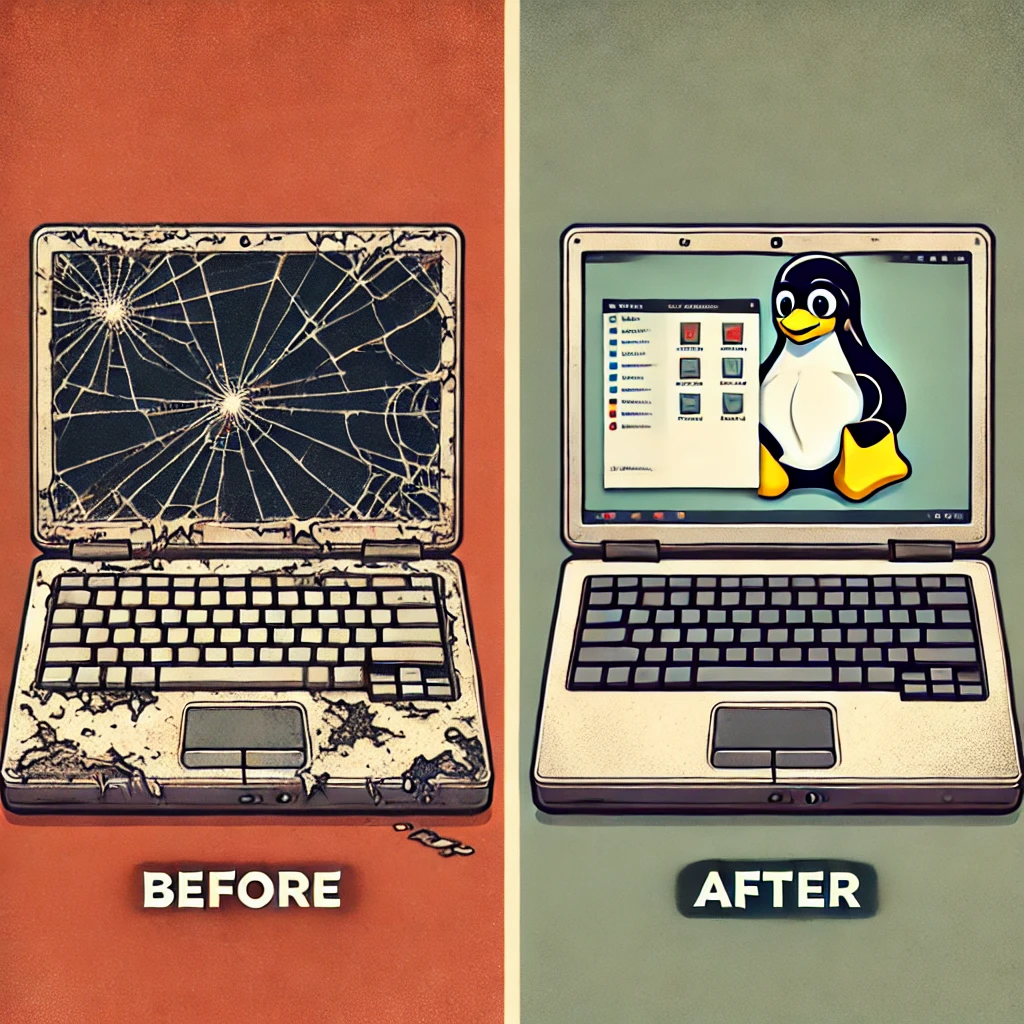
Like I said, it was from 2014.
Came with Windows 8 and was slow from day one.
Turn it on → wait 5 minutes.
Open Chrome → crash.
Try to watch YouTube? Good luck.
I formatted it, cleaned it, installed antivirus, deleted apps, defragged the disk…
Nothing worked.
I had no money for a new one, so I had two options:
– Try something new
– Or keep suffering with Windows
And I’m glad I took the risk.
Why Linux?
Back then I thought Linux was only for hackers or computer geniuses.
But one day, searching online, I found something called Linux Mint XFCE.
They said it was fast, simple, light, and made for old laptops.
So I downloaded it.
Used balenaEtcher to put it on a USB. Restarted the laptop, entered the BIOS, and booted from USB.
Then… I installed it.
That’s it.
No account, no license, no waiting.
What happened after?
I turned the laptop on… and surprise!
Desktop ready, Wi-Fi working, sound perfect, everything smooth.
I didn’t have to install drivers or do anything weird.
Opened the app store, installed LibreOffice, VLC, GIMP, and a few other apps I needed.
Didn’t even use the terminal (though I learned later and now I use it a lot).
The laptop felt brand new.
It was quiet, fast, and didn’t freeze anymore.
I was surprised.
What do you need?
- A USB drive (4GB or more)
- The Linux Mint XFCE ISO (free)
- balenaEtcher (or Rufus)
- 1 hour of your time
- A bit of patience
If your laptop turns on, you can do this.
And if you don’t want to install yet, you can test it from the USB without deleting anything.
Real improvements
Here’s what changed after installing Linux Mint XFCE:
- ✅ Starts in 10 seconds
- ✅ Only uses 400MB of RAM when starting
- ✅ No more freezing
- ✅ Fan is quiet
- ✅ Battery lasts longer
- ✅ Everything works perfect
I used that laptop just to watch videos, edit documents, listen to music, and do light stuff.
And it handled everything fine.

What can you actually do with it?
Don’t expect miracles.
It’s still an old laptop.
But for basic things? Linux does the job.
This is what I use it for now:
- Watch Netflix and YouTube
- Write documents with LibreOffice
- Use Firefox for everything
- Download stuff with Transmission
- Organize photos with Pix
- Listen to music on Spotify
- Record tutorials with Kazam
It’s not a gaming machine, but more than enough to be useful again.
Is Linux hard?
No.
That’s a lie a lot of people believe.
Linux Mint looks and works like Windows.
You have icons, menus, apps, settings… all easy.
And if you don’t want to use the terminal, you don’t need to.
You install everything from the Software Manager. Just search and click “Install”.
Done.
Later, if you get curious, you can learn some commands — but at first, you don’t need them.
Any problems?
Honestly, no.
At the beginning I was scared something would break or I’d lose files.
But I tested it first from USB and nothing happened.
After that, I installed it and it’s been working perfect.
Sometimes I forget it’s a 10-year-old laptop.
I only had one small issue once: brightness keys didn’t work.
Looked it up, found a fix in 5 minutes, typed one command and fixed it.
So yeah, small stuff. But way better than the problems I had with Windows.
Final thoughts
If you have an old laptop at home, don’t throw it out.
Give Linux a chance.
Especially Linux Mint XFCE — it’s light, clean, and fast.
It doesn’t spy on you.
It doesn’t force updates.
It doesn’t freeze every 10 minutes.
And it’s 100% free.
You don’t need to be an expert.
You don’t need to be a hacker.
Just give it a try.
And if you don’t like it? No problem.
Just delete it and go back to what you had before.
But I’m telling you: once you try it, you’ll be surprised.
Summary
- ✅ Old laptops still have life
- ✅ Linux is not hard
- ✅ Mint XFCE is perfect for low-end machines
- ✅ You don’t need to spend money
- ✅ You’ll learn something new
Have you tried Linux?
Did you bring an old laptop back to life?
Tell me your story, or ask anything — I’ll try to help.
Leave a Reply