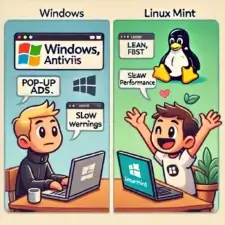Top 10 Best Privacy Extensions for Firefox 2025

We currently live in a digital world, where privacy is important, valuable. Protecting our information while browsing the internet has become important, essential, necessary.
There are currently many ways to steal your information, ways to infect your browser, your computer, ways to deceive you, ways that evade your antivirus, which makes your browsing unsafe.
That’s why I will recommend and encourage you to try some.
On this occasion, I will recommend quality extensions, tested, recommended that will help you protect your privacy and information.
1. uBlock Origin – Ad and tracker blocker
uBlock is a lightweight but efficient extension that will block ads, trackers from malicious sites. Unlike other blockers, uBlock Origin consumes few resources and is highly configurable.
You can customize the filter lists according to your needs. It allows you full control over what to block.
2. Privacy Badger – Smart tracker blocker
Privacy Badger automatically blocks invisible trackers that collect information without your consent. It is an extension that learns and improves as you browse to better protect your privacy.
3. DuckDuckGo Privacy Essentials – Private browsing
An extension that I particularly use. It integrates a search engine called DuckDuckGo, which does not track your searches, making your searches more private.
4. NoScript – Script control
NoScript allows you to have full control over the execution of scripts on websites that are not trustworthy. It protects you against attacks like XSS and Clickjacking. Although it may require initial configuration, it offers a high level of security.

5. Decentraleyes – Protection against CDN tracking
Decentraleyes improves privacy by intercepting and locally serving common website resources. It prevents them from loading from content delivery networks that can track your activity. One more detail is that it could speed up the loading of some web pages.
6. ClearURLs – Removal of tracking parameters
ClearURLs automatically cleans URLs by removing tracking parameters that many web pages add to track your behavior online. It generates clean and readable URLs.
7. Facebook Container – A great Facebook isolation
It was developed by Mozilla, as far as I know. A recommended extension. It isolates your activity on Facebook in a separate container, preventing the social network from tracking you on other websites with share buttons and other elements.
8. Cookie AutoDelete – Cookie management
Cookie AutoDelete is responsible for automatically deleting cookies from web pages you are no longer using. It helps prevent persistent tracking. You can configure exceptions for trusted web pages.
9. HTTPS Everywhere – Secure connections by default
Although many web pages already use HTTPS, some do not do it by default. This extension forces connections to always be secure using HTTPS whenever possible. It protects your data from possible interceptions.
10. NordVPN Extension – Anonymous browsing
It is an extension for Firefox that gives you a VPN, improves your privacy by encrypting your traffic and hiding your IP address. It also has some options such as protection against WebRTC leaks and ad blocking.
Using a VPN is always a good option.
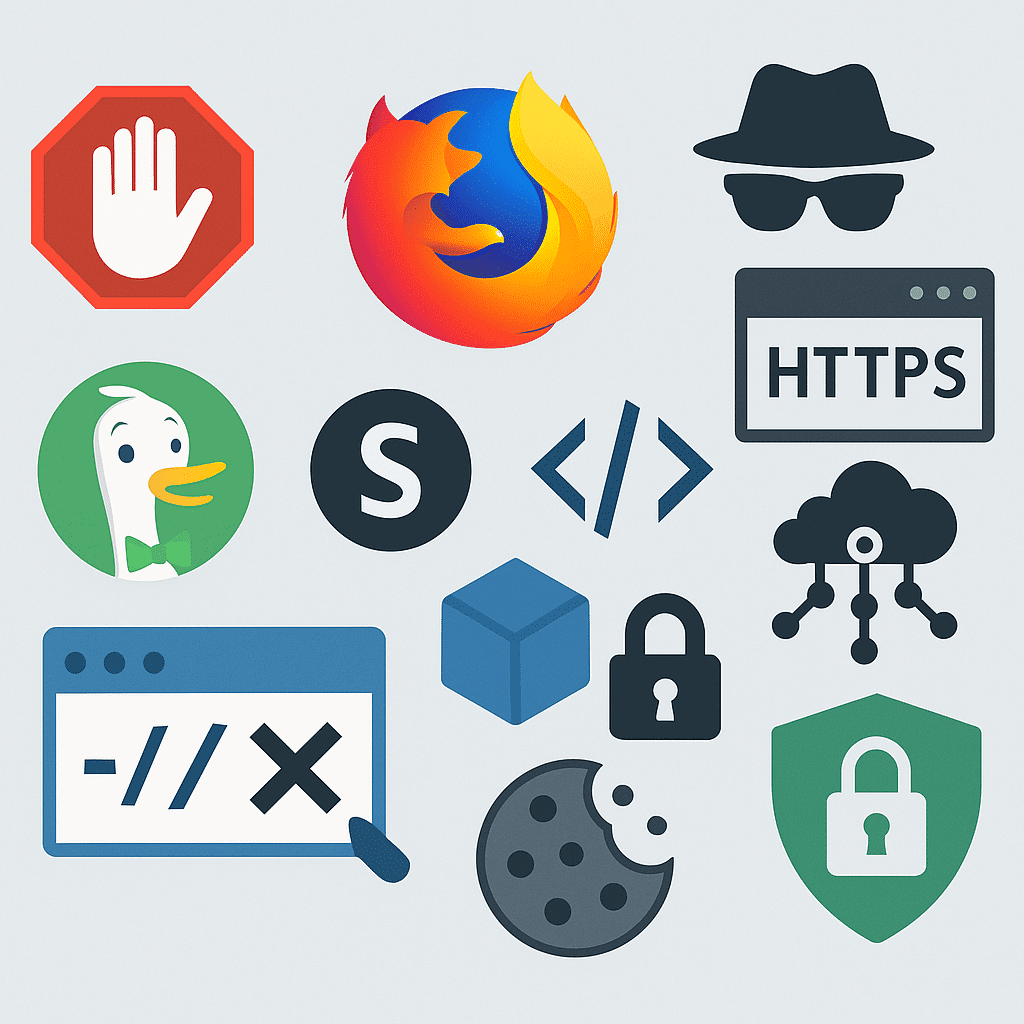
Extra Bonus :
Bonus: Trace – Protection against tracking
Bonus: Trace is a little-known but very powerful extension that offers defense against a wide variety of web tracking methods.
Unlike many tracking blockers, Trace protects you against advanced techniques. Let me mention a few: fingerprinting, WebGL tracking, audio context fingerprinting, and some more.
It is a highly configurable extension, with more options such as cookie management. It is an ideal extension for users who want to have full control over their online privacy.
In Summary:
The information I shared with you will help you browse privately and safely on the internet, but always remember something: no matter how many extensions or antivirus or VPNs you use, it won’t matter if you are careless and visit websites with strange names or download something of dubious origin.
These tools will increase your privacy and security, but if you download something like malware or a virus, your information will no longer be safe.
Do you enjoy the content we share?
Want to help improve our blog?
You're invited to fill out this form.

Scan to open form