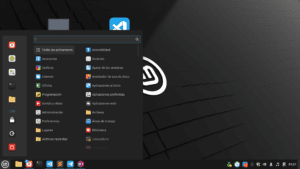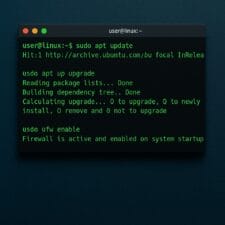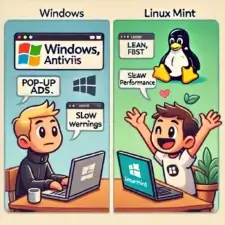Lightweight Web Browsers for Linux – My Recommendations (Personal)

Hello! If you’re using Linux (and especially if you’re on a lightweight distro or your PC isn’t a gaming beast), you probably already know that not all browsers are friendly to system performance. Some eat up RAM like it’s Halloween candy. So I started testing browsers that are lightweight, fast, and work smoothly on Linux.
I’ll share the ones I found, and based on my personal tests — I’ve pushed them all to the limit to give you a full analysis.
Why would you look for a lightweight browser?
Let’s start with the basics: if your system has limited resources (low RAM, old CPU, or a spinning HDD), any heavy browser will make it suffer. Many browsers consume more than they should. And even if you have a decent PC, here’s something no one tells you: modern browsers are RAM monsters. Chrome, for example, is fast but devours memory like there’s no tomorrow. (And I think we all know that.)
So if you want to browse, watch videos, check social media, or even work from your browser — without your system lagging or freezing — these browsers might be your lifesaver. A real solution to your problems.
My Favorites: Lightweight Browsers for Linux

1. Midori – Real Minimalism (For low-resource computers)
I discovered this browser years ago when using an old netbook. It’s super basic, loads fast, supports tabs and HTML5, and doesn’t come with tons of bloat. Don’t expect extensions like Firefox, but for regular websites and social media, it works just fine. (Simple and basic, but it gets the job done.)
- ✅ Great for old PCs
- ✅ Clean interface
- ❌ No advanced extensions
2. Falkon – Lightweight but Modern (One of my favorites)
Falkon is like that quiet friend who surprises you once you give them a chance. It uses QtWebEngine (same as Chromium), but it’s lighter and integrates really well with KDE desktops. Loads fast, includes ad blocking, and has some customization. (A bit basic for my taste, but it works just right.)
- ✅ Great KDE integration
- ✅ Low RAM usage
- ❌ Some websites may not load perfectly (rare)
3. QuteBrowser – For keyboard lovers (Can you handle it?)
This one’s for advanced users or nerds (like me sometimes, let’s be honest). Everything is controlled through Vim-style keyboard shortcuts. It’s weird at first, but extremely fast and ultra lightweight with an active community. No GUI — everything is done via commands. (Complicated but works, requires some skill.)
- ✅ Incredibly fast
- ✅ Very low resource usage
- ❌ Steep learning curve (not for everyone)
4. Nyxt – Smart and programmable
If you’re into extreme customization, Nyxt is like the Emacs of web browsers. Written in Lisp (yup, that funky language), you can tweak almost everything. Not as light as Midori, but well optimized and doesn’t depend on Electron or other heavy frameworks.
- ✅ Super flexible
- ✅ Adapts to you
- ❌ Not very intuitive at first
5. LibreWolf – Firefox but cleaner
Sometimes you don’t want to sacrifice features. You want something like Firefox but without Mozilla’s bloat. LibreWolf is a Firefox fork focused on privacy, with no telemetry, and surprisingly lighter in many cases. To me, it’s like “Firefox Lite” without losing the good stuff.
- ✅ Firefox extension support
- ✅ More private and lighter
- ❌ Slightly heavier than the others, but still reasonable
6. Otter Browser – Old-school Opera, updated
Otter aims to bring back the classic Opera feel from before it became just another Chromium clone. It doesn’t use many resources, the interface is customizable, and gives off a nice retro vibe — perfect if you were a fan of Opera 12 back in the day.
- ✅ Nostalgic feeling
- ✅ Works well on low-spec systems
- ❌ Some modern websites don’t work (like Google services)
Real World Tests: Resource Usage
| Browser | RAM at Startup | RAM with 3 Tabs |
|---|---|---|
| Midori | ~110 MB | ~280 MB |
| Falkon | ~140 MB | ~320 MB |
| QuteBrowser | ~90 MB | ~250 MB |
| Nyxt | ~200 MB | ~450 MB |
| LibreWolf | ~220 MB | ~500 MB |
| Otter Browser | ~130 MB | ~310 MB |
Quick conclusion:
If you want something ultra-light, QuteBrowser or Midori are top picks.
If you want a balance between functionality and performance, Falkon or LibreWolf are my go-to.

Which One Do I Recommend?
It all depends on your use case. But if you ask me:
- 🟢 For new users or those who want it simple: Falkon
- 🟢 For very old machines: Midori or QuteBrowser
- 🟢 For those who want an “all-in-one” but lighter: LibreWolf
- 🟢 For advanced users or keyboard nerds: Nyxt or QuteBrowser
Final Tip
Most of these browsers don’t come preinstalled. You can install them easily via terminal. For example:
sudo apt install falkon
sudo apt install midori(Depends on your distro, of course. On Arch it’s pacman, on Fedora it’s dnf, etc.)
And you — which one do you use?
If you’ve got a favorite lightweight browser I didn’t mention, drop it in the comments! I love testing new tools and someone else might thank you for it.
See you in the next post — may your system fly!
Do you enjoy the content we share?
Want to help improve our blog?
You're invited to fill out this form.

Scan to open form