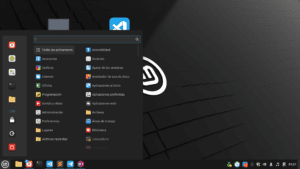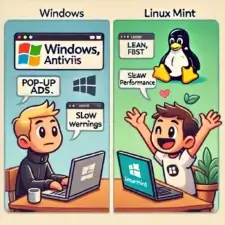Well… let’s talk about Linux, that operating system that many look at strangely, as if when seeing or hearing about it, they think it’s not easy, complicated, ugly, that it’s only for companies, like it’s something just for hackers from cheap movies or antisocial nerds who live among cables, food, and cats.
ERROR! – You’re wrong, my friend.
Linux is for everyone, even for you (I’m not mocking), who doesn’t even know what an .iso file is or thinks that sudo is some kind of Harry Potter spell, no, it’s not magic.
Why Linux?
First things first: Linux is not Windows, let’s start there, and even if you don’t believe it, that’s good. Very good.
- It doesn’t ask you to restart every 5 minutes to update the system. (Which is annoying, and yes, maybe I exaggerate a little, but it’s annoying.)
- It doesn’t install junk without asking you. Has it happened to you that you download a program and without realizing it, you click NEXT and it installs 2 or 3 more things?
- It doesn’t put ads in the start menu (I’m looking at you, Windows 11).
- It doesn’t throw blue screens just because you moved the mouse weirdly (like Windows gets scared).
Linux simply… works, the way things should work.
Installation
Oh no! Installing Linux must be complicated, right? 🤯
Relax, frustrated hacker. Installing Linux today is easier than installing WhatsApp for your grandma. Download, put it on a USB, next, next, accept. Done. And actually, I think it’s even easier than installing Windows, which asks for an email, makes you create an account, asks you to accept their “Let me spy on you” agreements, etc. etc.
And if you break something, no big deal, don’t panic. You reinstall in 15 minutes and that’s it. Linux is like Legos: if you break your castle, you build another one, and it even turns out better. (It’s not like Windows, where installing can take 30 to 40 minutes or more. Linux is fast.)
Distros: The menu of the day
Hey, but there are lots of Linux versions. Which one do I choose? Help me.
Look, I’ll put it simply and practically:
- Linux Mint: If you don’t want to complicate your life. (Simple, clean system.)
- Ubuntu: If you want to feel “cool.” (Following the herd.)
- Arch Linux: If you want to cry silently while installing. (Kind of complicated.)
- Debian: If you want stability like “grandma who hasn’t changed her TV since 1995.” (I prefer not to comment.)
- Fedora: If you want to be up-to-date, but without breaking everything. (Stable.)
And like these, you can find hundreds more, but don’t stress. Start with Mint, then we’ll see. (My wise advice.)
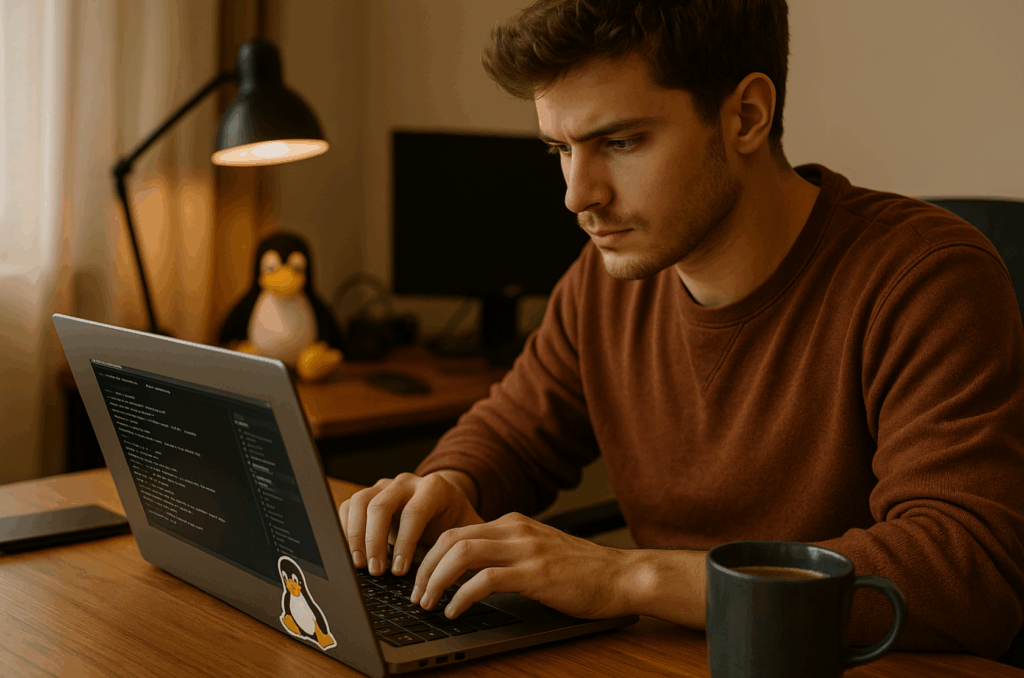
Software: What about the programs?
The usual, basic recommendations:
- Browse the internet: Firefox, Brave, Chrome (the real one, not that fake copy).
- Office tasks: LibreOffice. (Yes, you can do Word, Excel, PowerPoint, and all that.)
- Video and music: VLC. (The same one you use on Windows.)
- Design: GIMP (it’s not Photoshop, but you won’t die, unless you’re a designer, then you might look for other options. I think you can find everything on Linux.)
- Steam: NO, you’re not going to run Fortnite at 200 FPS, but there are plenty of games to kill time and relax.
And if you don’t find something… remember, in Linux you will always find a free alternative without ads like “Single moms want to meet you” (haha).
Security: Linux protects itself… (I exaggerate, I know, but almost)
But calm down, I won’t lie to you, Linux is very secure, VERY secure.
But friend, if you download weird stuff from pages that look like they were made in Paint, neither God nor Tux will save you. Linux is very secure but don’t abuse it. Common sense is still necessary.
Antivirus? In Linux? It’s not mandatory. But if you’re the type who trips over their own feet, install one and sleep peacefully.
Updates: 0 drama
In Windows: “Installing update 1 of 9000. Do not turn off your computer.” (Has it happened to you? Right.)
In Linux: “There are updates. Do you want them now or later? And you’ll keep using your PC while it updates.” (Magic.)
A religious experience.
Customization: Your Linux, your rules (It adapts and customizes everything)
You can customize EVERYTHING! (Literally EVERYTHING.)
- Icons.
- Desktops.
- Colors.
- How every damn button behaves.
If you want your desktop to look like the Millennium Falcon console, you can do it.
(If you want it to look like Windows, you can too. But don’t tell anyone.)
Things You MUST Know (to avoid crying later)
- Not everything is magical: At first, you will miss some things. (As always, leaving behind old habits.)
- Read before you do sudo rm -rf /: Because that deletes EVERYTHING. (If you don’t believe me, try it.)
- Make backups: Don’t be that typical guy who loses everything and blames “bad Linux.”
- Patience: At the beginning, you’ll fight with silly things. Over time, you’ll enjoy being able to fix them without crying.
My personal opinion: (Honest)
Linux is not perfect and it’s not for everyone.
But it teaches you, you learn, and it makes you more aware of how your PC works. You get privacy, security, and freedom.
Windows is like an all-inclusive hotel: they serve you everything, but if you don’t like the menu, you still have to eat it.
Linux is like your own house: your house, your rules. You decide if you want a pool, 3 gardens, or paint the wall radioactive purple, or have a completely black bathroom. You decide what to do in it.

Is it worth trying?
A Yes.
Will you break things? Most likely, yes.
Will you learn? Yes, by messing up you learn.
Will you love to hate it and hate to love it? Definitely. Love is like that, complicated.
And if you dare to try it, remember one thing:
It’s not magic. It’s Linux!
It’s also patience, coffee, and a lot of Google. Although now, a lot of ChatGPT too, but we’ll talk about that another day.
Do you enjoy the content we share?
Want to help improve our blog?
You're invited to fill out this form.

Scan to open form