The 5 Lightest Linux Distributions to Revive Your Old PC
Many of us have that old laptop or PC so slow that even opening the browser makes it freeze! The good news: you don’t need to throw it away or sell it for parts. There are Linux distributions (also called “distros”) made especially for low-resource computers. And no, they’re not ugly or hard to use. On the contrary—they’re fast, lightweight, and some even look good.
Here’s a list based on real tests, with personal recommendations, pros, and details. All explained without too much technical jargon, just how you like it: straight to the point.
1. Linux Lite
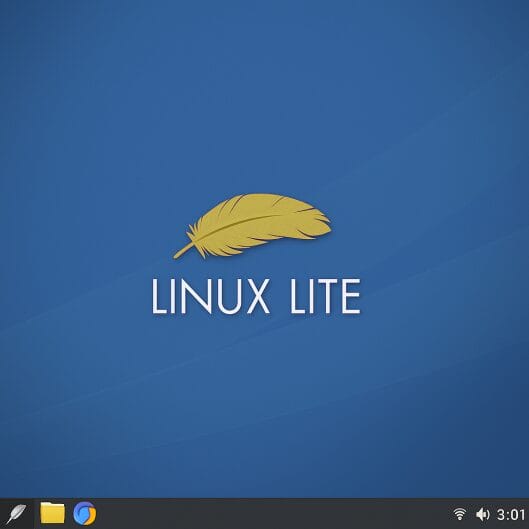
Ideal for: Users coming from Windows.
Minimum requirements:
1 GB of RAM (better with 2 GB)
1 GHz CPU
8 GB of disk space
Why I recommend it:
Linux Lite is designed for those migrating from Windows. It has a similar interface, is easy to understand, and comes with pre-installed programs like a browser, video player, word processor, etc. You won’t have to break your head.
The best:
- Fast from the start.
- Ready to use (no need to install 20 things).
- Very active community to help you if you get stuck.
Tip: Don’t skip updates. Even though it’s lightweight, it still needs security patches.
2. Puppy Linux

Ideal for: Very old PCs. Like \”this thing should be in a museum\” old.
Minimum requirements:
512 MB of RAM (can run with less)
Any kind of CPU (literally)
Why I recommend it:
Puppy is tiny. It takes up less than 500 MB and can boot from a USB without installing. If your hard drive is broken, Puppy saves you. It’s super fast because it loads everything into RAM, though it’s not the prettiest visually.
The best:
- Ultra fast.
- Can run without installing.
- Perfect for rescuing files from a broken system.
But careful: Don’t expect visual effects or compatibility with all modern programs. It’s minimalistic.
3. Lubuntu

Ideal for: Users who want something lightweight and simple, yet complete.
Minimum requirements:
1 GB of RAM (2 GB for better experience)
Pentium 4 or better CPU
10 GB of disk space
Why I recommend it:
Based on Ubuntu but using the LXQt desktop (formerly LXDE), Lubuntu is both fast and modern. If you want something that looks good but doesn’t weigh much, this is a very good option.
The best:
- Modern and lightweight interface.
- Very good documentation.
- Compatible with Ubuntu packages.
Personal note: I tested it on a 2010 laptop with 2 GB of RAM and it ran better than Windows XP. (And obviously, everything runs better than Windows)
4. antiX Linux
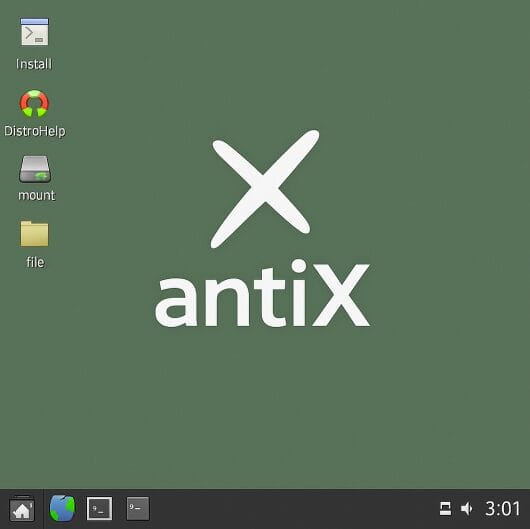
Ideal for: Users with intermediate knowledge who want pure speed.
Minimum requirements:
256 MB of RAM (!!)
PIII or better CPU
Why I recommend it:
AntiX is blazing fast. It uses a minimalist desktop environment (Fluxbox or IceWM). It’s not as intuitive as Linux Lite, but if you already have some experience or enjoy tinkering, it’s excellent to bring an old PC back to life.
The best:
- Runs on PCs that other systems wouldn’t even dream of.
- Super fast boot time.
- You can customize it however you want.
NOTE: Not for total beginners. You’ll need to read a bit.
5. Bodhi Linux
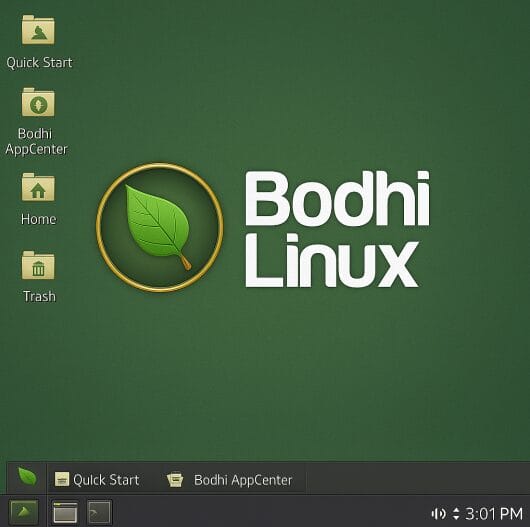
Ideal for: Those who want something lightweight, but stylish.
Minimum requirements:
512 MB of RAM
500 MHz CPU
5 GB of disk space
Why I recommend it:
Bodhi uses a desktop called Moksha, which is very lightweight but visually nice. It feels fast but doesn’t look like an old system. Ideal if appearance matters to you but you don’t want to overload your machine.
The best:
- Lightweight yet good-looking.
- Based on Ubuntu.
- Highly customizable.
Pro tip: Don’t let the strange name throw you off. It works great for modest PCs.
Final Tips
- Always test before installing. Many distros allow you to run in \”live mode\” from a USB.
- If you can, use an SSD. Even with low RAM, an SSD boosts performance massively.
- Create backups. Even if your PC is old, it probably has important files.
- Don’t install 10 programs if you’re not going to use them. The fewer things it has, the faster it’ll run.
Do you already use one of these distros? Or do you have another one that brought your old PC back to life? Tell me in the comments. See you around.
Do you enjoy the content we share?
Want to help improve our blog?
You're invited to fill out this form.

Scan to open form





